FileUploadControlSchema
Estimated reading: 4 minutes
393 views
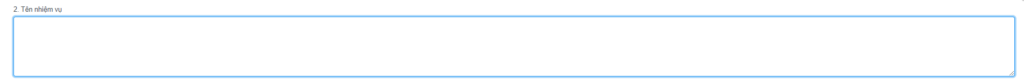
Hình ảnh / Demo
Mục đích
Dùng để tạo 1 ô input nhập văn bản nhiều dòng trong form.
Cách dùng
Import
Import vào đầu file .ts cần sử dụng
import { FileUploadControlSchema } from 'tnx-shared';
Cách dùng cơ bản
FileUploadControlSchema được thêm vào trong this.setting.schema khi khởi tạo form.
...
ngOnInit() {
...
new FileUploadControlSchema({
field: 'fileImport',
label: 'Import từ excel (theo mẫu đã tải về)',
serviceCode: this.setting.baseService.serviceCode,
entity: this.setting.baseService.entityName,
mdWidth: 11,
autoSaved: true,
}),
...
]
...
}
...
Tùy chỉnh ẩn-hiện các nút action
new FileUploadControlSchema({
field: 'fileImport',
label: 'Import từ excel (theo mẫu đã tải về)',
serviceCode: this.setting.baseService.serviceCode,
entity: this.setting.baseService.entityName,
mdWidth: 11,
showDownloadFile: false; // mặc định là true
showDeleteFile: false; // mặc định là true
showPrintFile : false; // mặc định là true
}),
Cấu hình kích thước upload file
new FileUploadControlSchema({
field: 'fileImport',
label: 'Import từ excel (theo mẫu đã tải về)',
serviceCode: this.setting.baseService.serviceCode,
entity: this.setting.baseService.entityName,
mdWidth: 11,
maxFileSize: 1024 // đơn vị byte
}),
Thuộc tính
Sự kiện
new FileUploadControlSchema({
field: 'myField',
label: 'Trường muốn dùng',
onChanged: (eventData: EventData) => {
console.log(eventData);
if (this.model.data.property || <>) {
evt.formControls['other control name'].hidden = true;
} else {
evt.formControls['other control name'].hidden = false;
}
},
// nếu là thành viên ngoài trường thì hiện, không phải thì ẩn đi
hiddenCheck: (rootModel, currentNode) => {
return !currentNode.parentNode.parentModel.isThanhVienNgoaiTruong;
},
})
